Booking Panel Integration
Let your customers book online with ease
The booking module can be found by your customers in multiple ways
Embed scheduler into your website
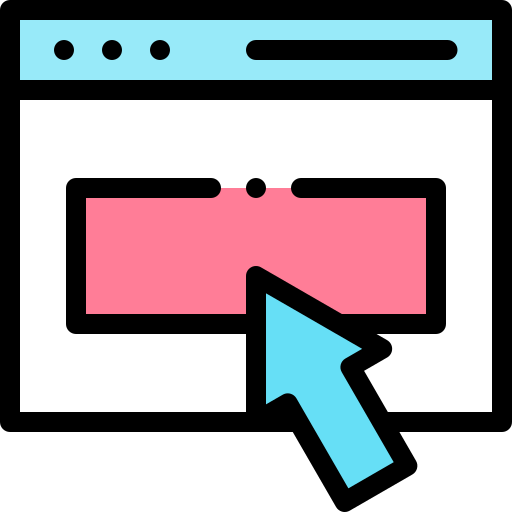
Integrate the adaptable booking module seamlessly onto your website’s homepage or a dedicated booking page. Customize it extensively—add, remove steps, modify colors, typography, business-related terms, and more. Simply access the admin panel, click “Share your Page,” copy the iFrame code, and paste it onto your website. Your published site will display the form, and any alterations made on the bookon admin backend will automatically update on your website.
"Book Now" Button
If you prefer not to display the booking form directly on your website, you can simply add a “BOOK NOW” or “BOOK ONLINE” button linked to the URL generated in your admin panel. Click “Share your Page” in the admin panels’ top left, copy the “Your page URL” link, and link it to the button on your site. When customers click the button, they will be redirected to a dedicated, clean page in a new window, enabling them to seamlessly place their bookings.
QR code

Utilize your admin panel to acquire a personalized QR code. Click “Share your Page” at the top left, then download the QR code. Print and position it strategically, be it on your storefront, in advertisements, or any preferred location. Customers can conveniently access your booking page by scanning the QR code with their phones, where the form will automatically resize for seamless online booking.