The new BookOn custom duration feature allows you to add multiple durations for each service and set specific prices for each duration. You can create and add as many custom durations as you want per service, and customers will be able to select from one of the pre-defined durations, or they can just continue with the default duration.
To enable the feature, please go to Services > Edit service > Enable the “Custom Duration” option. In this section, you can click on the “Add duration” button to add different durations for your service. You can also define the specific cost and deposit amount per duration.
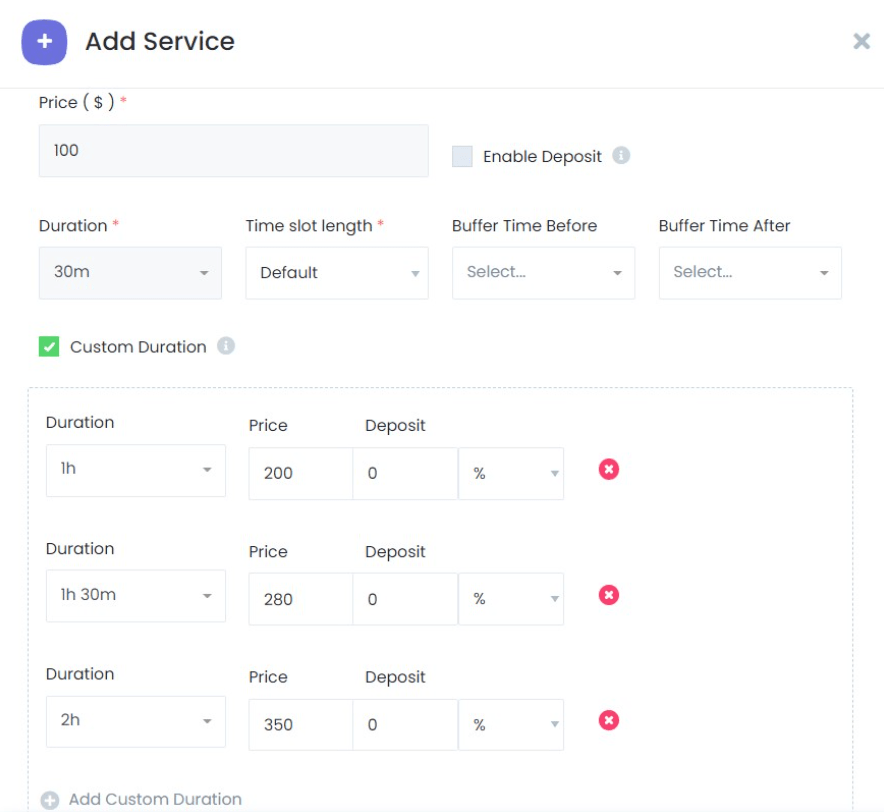
On the booking panel, customers will see the custom duration popup once they select the service if the service has multiple durations. It is also possible to continue with the default duration without selecting any specific duration. To test it, you can try our booking demo and “custom duration” can be found on any location and staff.