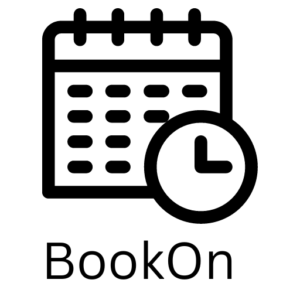You have the possibility to remove branding if you prefer a white label look and feel for your booking system.
To do so, go on Settings > General Settings, scroll down and you will find a toggle named “Remove Branding”. Turn it ON and SAVE. The “Powered by BookOn” branding, will disappear.
Remove Branding & Add your logo
With the “Pro” plan, you will have the ability to add your own logo on the booking widget.
To do so, follow the previous steps for removal. Then go on:
Settings > Company Details. Here you can add your logo and when you scroll a bit down, you you will find “Display a company logo on the Booking panel”. Turn the toggle ON and SAVE.